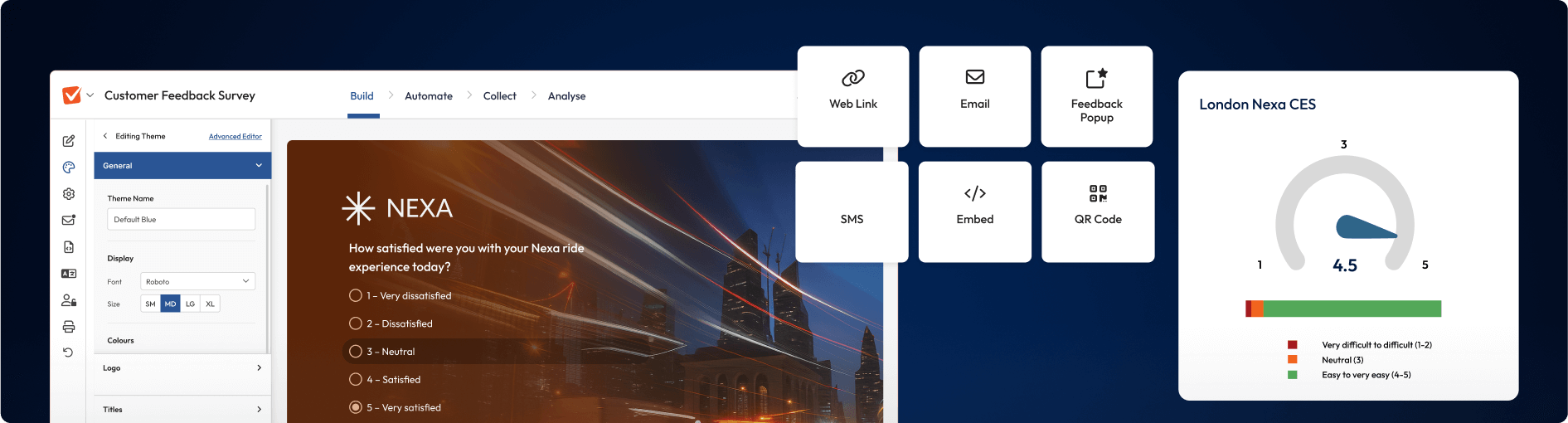SmartSurvey has transformed our ability to present live insights in all levels of the organisation. Our feedback loop is quicker and more effective.
Build engaging Surveys fast, get insights even faster
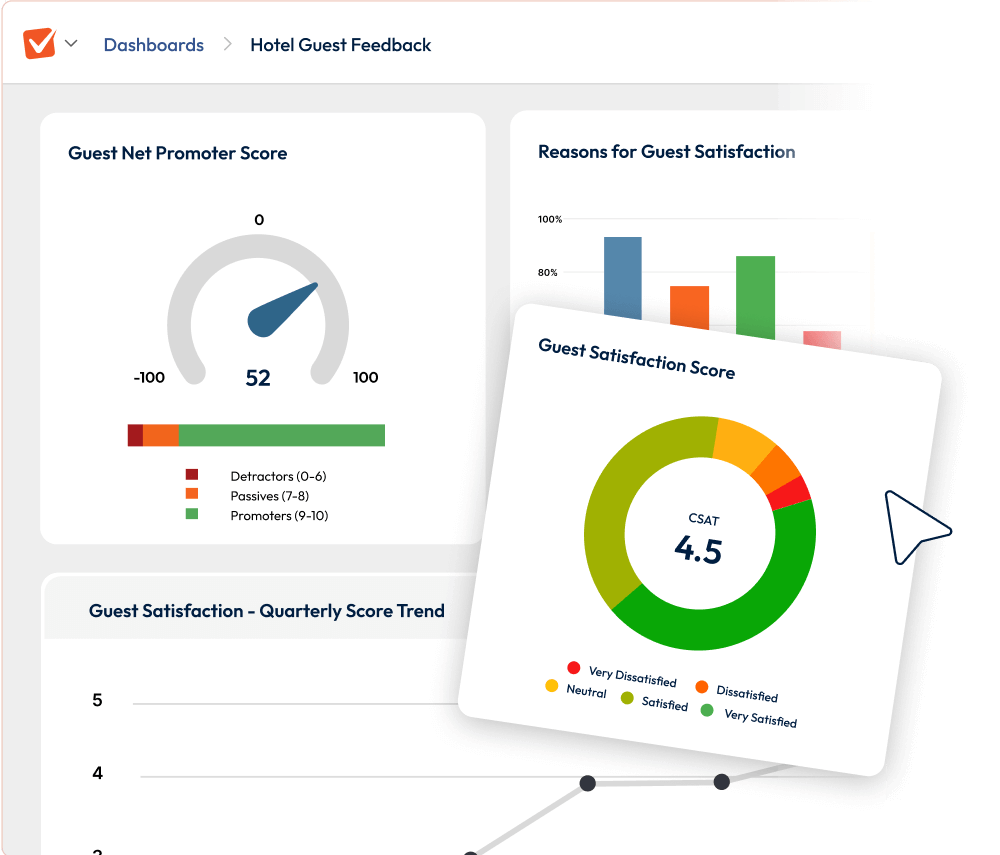


Take a tour of our Survey Platform in 5 clicks
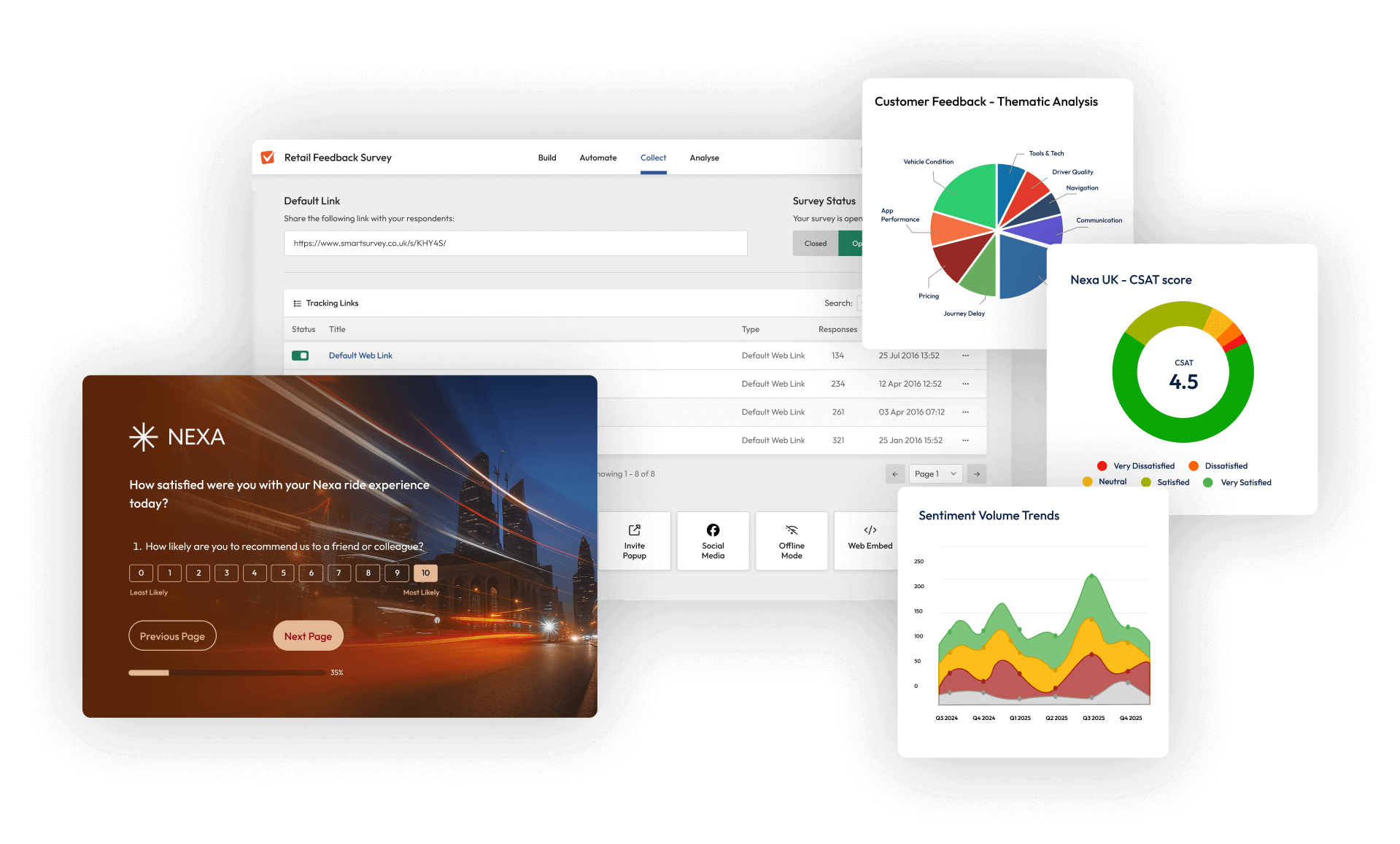
Whether you are an individual running a one-off survey or a large organisation that needs to collect vast amounts of feedback - our survey platform is secure, flexible and affordable.
Get in touch with our team to find the right plan for your needs.
How our survey software works – collect and analyse feedback in 3 steps
Build an engaging survey in minutes
Create from scratch, use AI, or select one of our 150+ templates.
Collect responses with ease
Via SMS, social, website embeds, email, offline or buy responses.
Make informed decisions
Reports and dashboards combined with AI help you get insights fast.
Why customers choose our survey tools over the competition
Your response data stays in the UK – Secure, GDPR-compliant storage and for complete peace of mind.
Powerful AI functionality, unlimited survey and questions on Advanced, Growth and Full Access plans.
Support that is actually helpful to your team and ready to go the extra mile.
Everything you need for online surveys and analysis
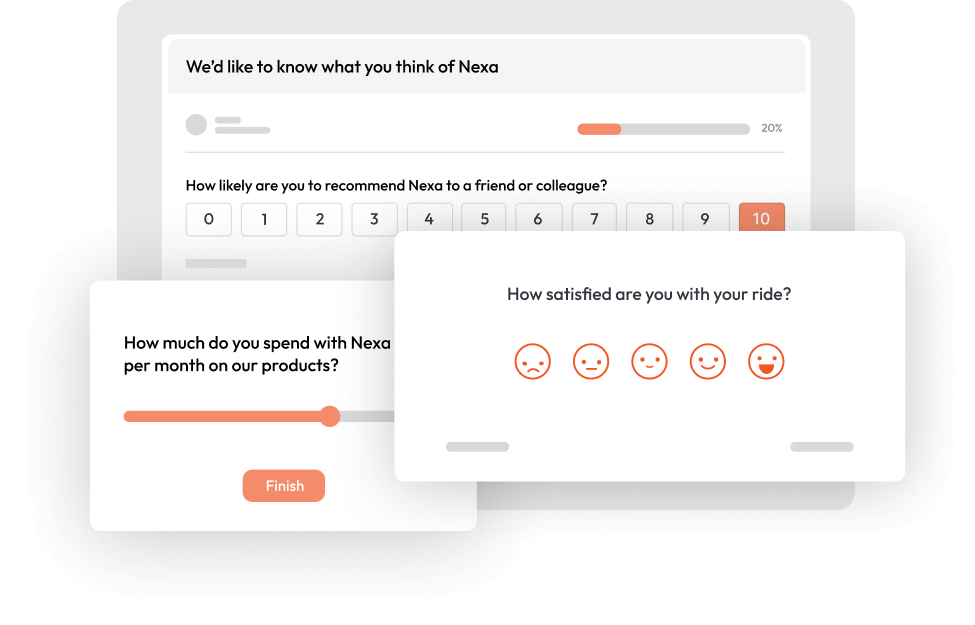
Create engaging surveys
24+ question types make surveys simple to complete and your data easy to analyse
Reach your audience where they are
Send surveys via email, SMS, social media, website embeds, and QR codes
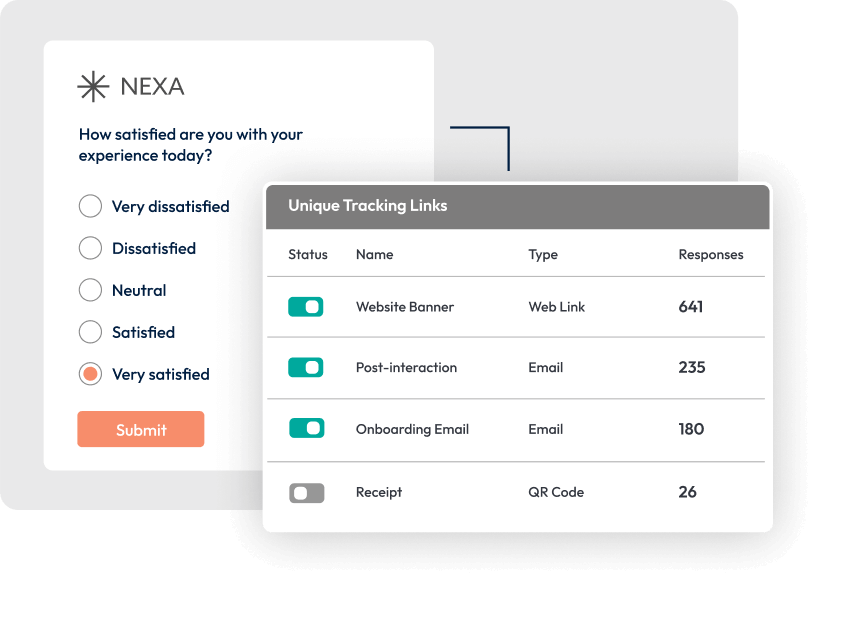
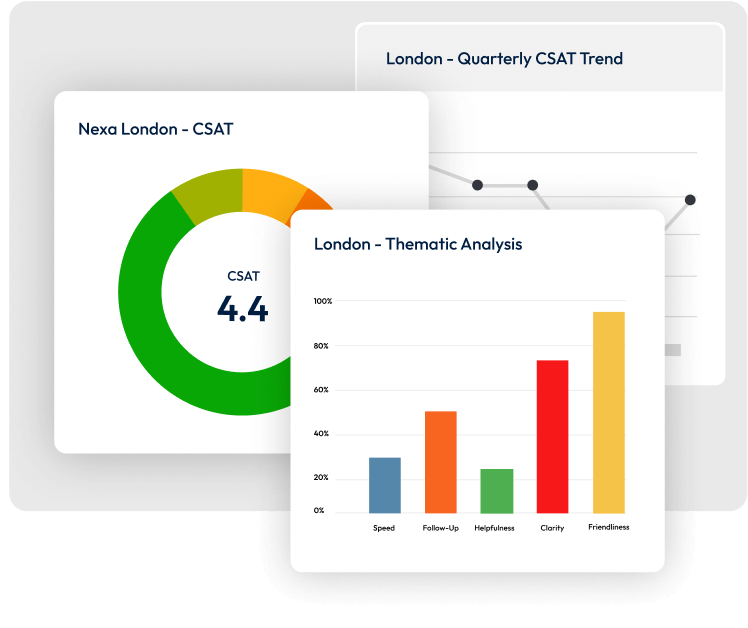
Make sense of your survey feedback with powerful analytics
Find answers fast with charts, filters, cross-tab reporting, easily schedule and export reports
Save time with useful AI and integrations
Automate, streamline, and scale feedback collection
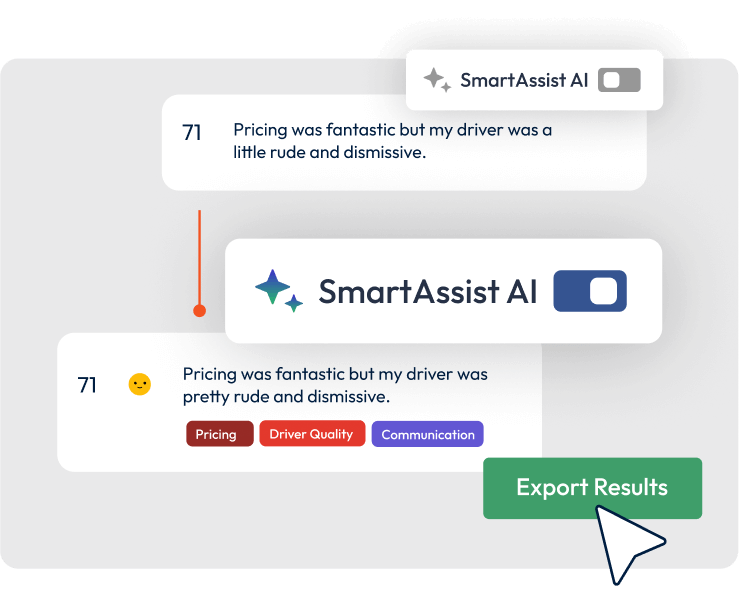
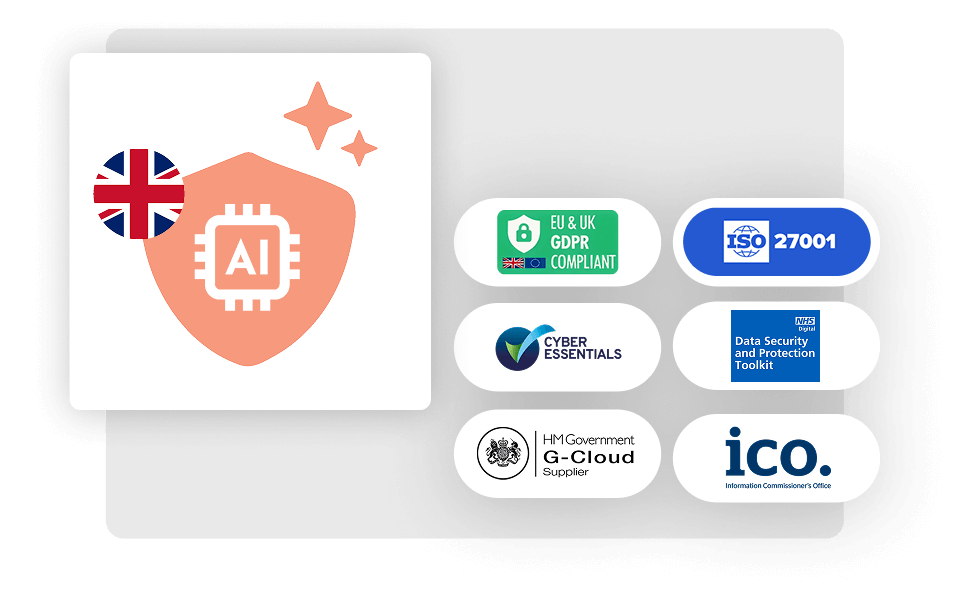
Security and accessibility is our middle name
UK hosting, top security accreditations, and UK storage – your data is safe and GDPR compliant
How much does SmartSurvey cost?
Advanced
Everything you need to create intelligent, responsive surveys
Billed annually £840
(save 22%)
1 User
Growth
Everything you need to scale feedback across teams
Billed annually £1200
(save 20%)
1+ user
Full Access
The complete toolkit for deep, data-driven insights, access to all features
A plan designed around your organisation
Don’t just take our word for it

We couldn't be happier with SmartSurvey, we love its functionality and flexibility. This means we have been able to use one survey tool across many parts of the business.



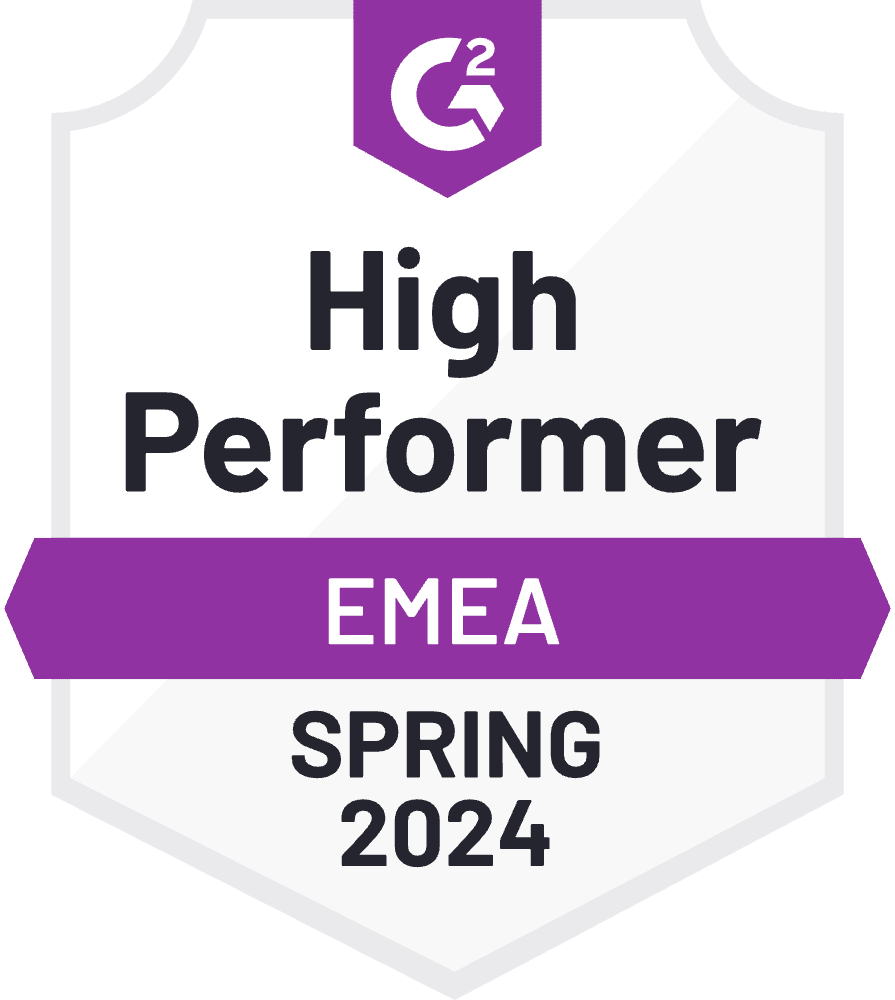

Frequently asked questions
Survey software refers to the digital tools used to collect feedback from a targeted sample group, whose data is then analysed to help drive smarter decision making and actions.Compared with traditional manual surveys, survey software makes the process of creating and distributing surveys, then analysing and reporting on the data findings simpler, faster and more accurate.Survey software packages typically come equipped with a wide array of features and tools that enable users to create customised surveys from scratch or use ready-made templates with sample questions. Survey distribution and data collection is fast and efficient with a range of options available to users, to incorporate surveys in the way that best engages their audience.Similarly, the inclusion of reporting and analysis features helps uses better understand and quickly identify the most crucial issues in their data, so they can take the best next steps forward.
Many providers may claim to offer the highest levels of data security and data protection, but this only becomes more obvious with any further details they can provide about this. Compliance with GDPR and the Data Protection Act are minimum requirements, along with more standard security provisions such as firewalls, anti-virus and encryption in transit and at REST. But if you’re to gain the greatest level of security assurances about how your data will be managed, accessed and stored, you need to look out for accreditations such as ISO27001 and Cyber Essentials Plus. And if they can offer any extra security assurances that meet the needs of a particular industry such as the NHS Data Security and Protection Toolkit, for healthcare, that will be of huge value.In addition, you need to ask where your data is hosted. A provider may be UK based, but host your data in a different country, which is subject to different laws, potentially posing serious implications for the security of personal data. You would be much better off with a provider that stores and provides backup of your data on UK based servers.
If you’re looking to grow your range of surveys and deploy them right across your organisation, you’ll need to be working with a provider that can meet your current and future integration needs.Whether you’re using surveys for customer research or using them to better understand your employees or the needs of the wider market. Whatever it is, to get the greatest value from your data insights you’ll need your survey software to be seamlessly integrated with the essential systems that help drive your business. From API access and webhooks to Zapier and Google Tag Manager. You need to know what tools and support a provider can offer you, so you can ensure they’ll get everything working seamlessly for you. SmartSurvey provide a range of off the shelf native integrations as well as APIs and Webhooks.
While this might already seem an obvious area for discussion, you need to get as much information and clarity as you can.
From what range of templates, question types, advanced logic and survey metrics are on offer, to distribution and collection options, design and branding, reporting and analysis tools and integration capabilities. You need to get as much clarity as you can on the range of features and performance that a solution can deliver for you, so you know if it will be easy to use and quick to get the data insights you need.
Again, if you’re looking to grow the number of surveys you send out and the size of your teams to manage this, you’ll want a package that offers good teamworking and collaboration tools.
Look at the full range of survey plans offered by every provider and the capabilities that they offer in this area and have some questions in mind as you’re doing this. How easy is it to share surveys, questions and contact lists with others including colleagues and others outside your business? How simple is to add or remove users and set restrictions over what different users can do and see?
Many providers may claim to offer the highest levels of data security and data protection, but this only becomes more obvious with any further details they can provide about this.
Compliance with GDPR and the Data Protection Act are minimum requirements, along with more standard security provisions such as firewalls, anti-virus and encryption in transit and at REST. But if you’re to gain the greatest level of security assurances about how your data will be managed, accessed and stored, you need to look out for accreditations such as ISO27001 and Cyber Essentials Plus. And if they can offer any extra security assurances that meet the needs of a particular industry such as the NHS Data Security and Protection Toolkit, for healthcare, that will be of huge value.
In addition, you need to ask where your data is hosted. A provider may be UK based, but host your data in a different country, which is subject to different laws, potentially posing serious implications for the security of personal data. You would be much better off with a provider that stores and provides backup of your data on UK based servers.
If you’re looking to grow your range of surveys and deploy them right across your organisation, you’ll need to be working with a provider that can meet your current and future integration needs.
Whether you’re using surveys for customer research or using them to better understand your employees or the needs of the wider market. Whatever it is, to get the greatest value from your data insights you’ll need your survey software to be seamlessly integrated with the essential systems that help drive your business.
From API access and webhooks to Zapier and Google Tag Manager. You need to know what tools and support a provider can offer you, so you can ensure they’ll get everything working seamlessly for you.
Creating your survey, distributing it and collecting your data is essential, but being able to analyse and report on your data findings is equally as important, as that will ultimately impact the decisions and actions you take.
From the range of features that are available to you to view, analyse and segment your data, to any tools that allow you to share and schedule reports and export data. Depending on your type of business, and whether you’re a large organisation, SME or work in academia, there are many factors that can influence how your teams operate and therefore the tools you need for an efficient reporting process. So, it’s important to have only this in mind when you’re looking at options for survey software.
While the level of support you need will depend on your own particular requirements, if you’re a heavy user of surveys, you’ll want access to the strongest, most tailorable support package.
From onboarding, training and access to dedicated account managers and customer success teams, to the quality of support, SLA response times and the range of media channels they can be reached on. You’ll need to get a better idea of how closely you will be supported and how quick and simple it is to get the answers you need. So, you need to be asking about the provision and capability of those services, so you can ensure you’ll always get the quality of support that you need.
Accessibility is another essential requirement to consider, particularly if you work for a government body or in the wider public sector, where accessibility compliance is mandatory.
Given that about 1 in 5 respondents have a disability, you’ll want to know that the tools and template themes on offer ensure your surveys are accessible for these respondents too. Things to look out for with a potential survey provider include compliance with accreditations such as WCAG (Web Content Accessibility Guidelines), which represent the widely accepted standard for web accessibility.