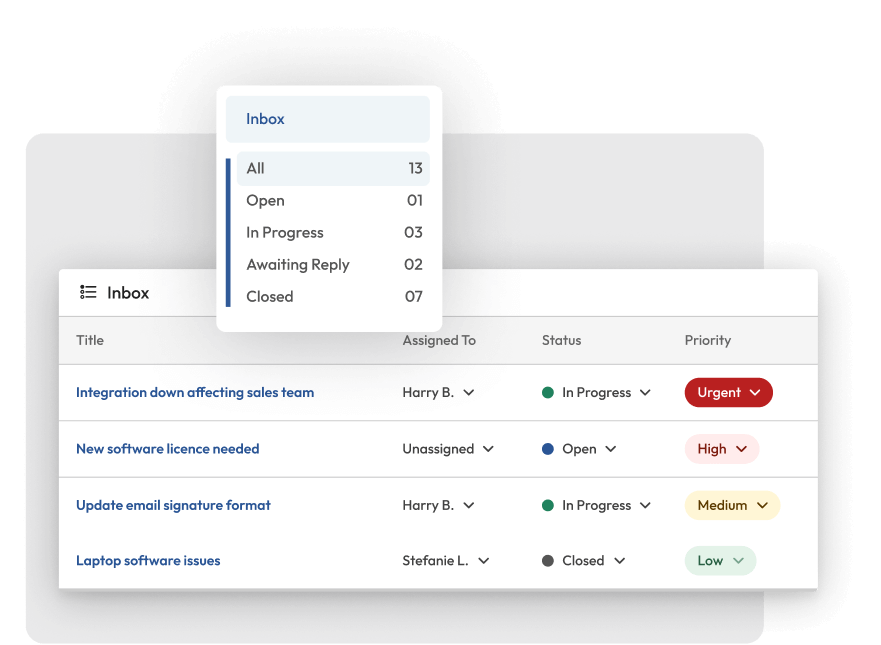Take Action on Feedback with Cases
Create cases, assign to team members, and email respondents all in one place with SmartSurvey.
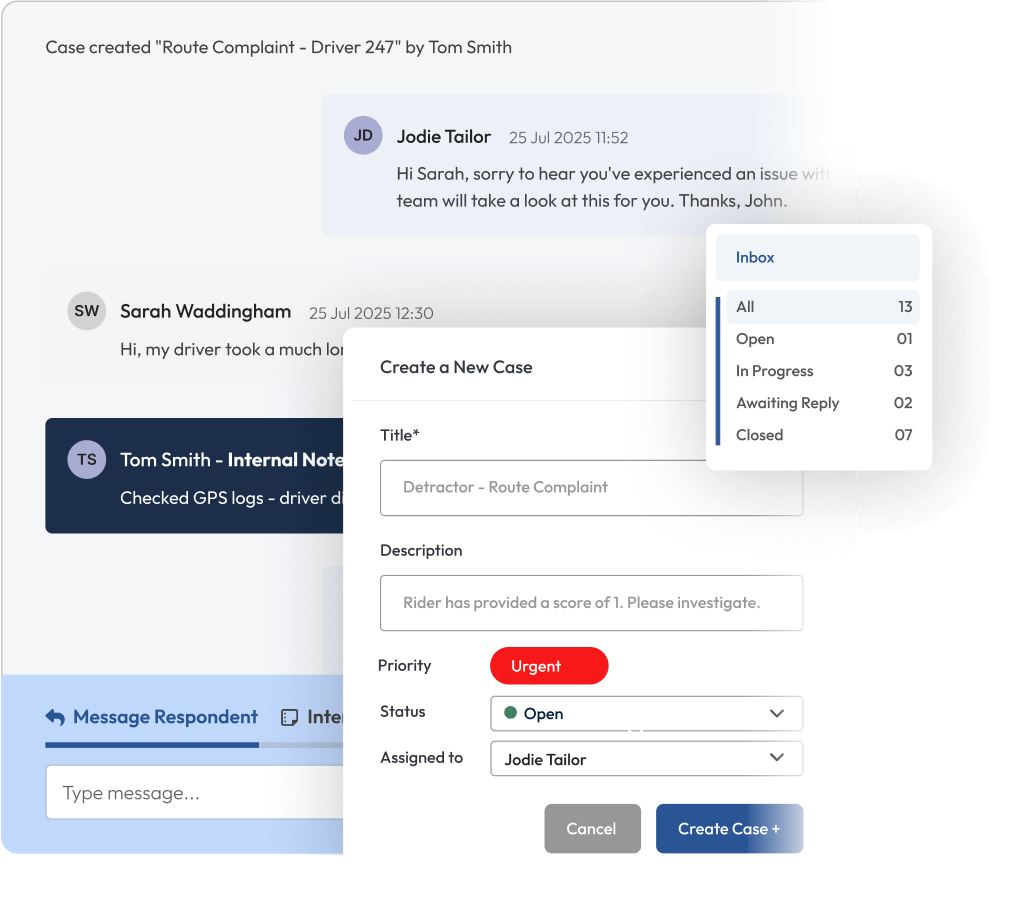


Interactive demo – try Cases out for yourself
“Team members would receive email triggers for negative responses, but then it would go into a spreadsheet and we'd lose visibility. Cases solves that completely.”
Business Intelligence Manager, North English Council
Why teams choose Cases for closing the feedback loop
Email respondents without ever leaving SmartSurvey
- Send personalised emails
- All communication stays in one place with full context
- Replies appear directly in the case for easy reference
Build stronger relationships by following up
- Every follow-up shows you value feedback
- Address concerns to build trust and prevent churn
- Turn complaints into opportunities for engagement
Your team stays in the loop with what’s happening
- Assign cases to a team member for clear ownership
- Internal notes keep everyone updated in one place
- Full visibility so nothing falls through the cracks
Keep your team working together to find resolutions
- Track every case with clear status
- Get instant updates without hunting in spreadsheets
- Audit trails shows exactly what's been done and when
Case Management Use Cases
Post-purchase experience
After someone gives a low CSAT score following a purchase, customer success teams can instantly create a Case to investigate what went wrong.
They then can reach out directly to the customer, offer solutions, and turn a negative experience into a positive one whilst tracking the entire resolution process.
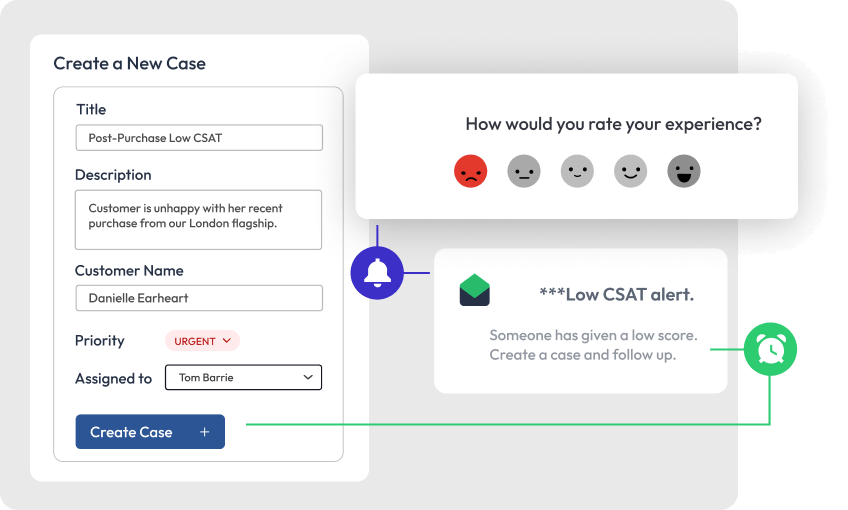
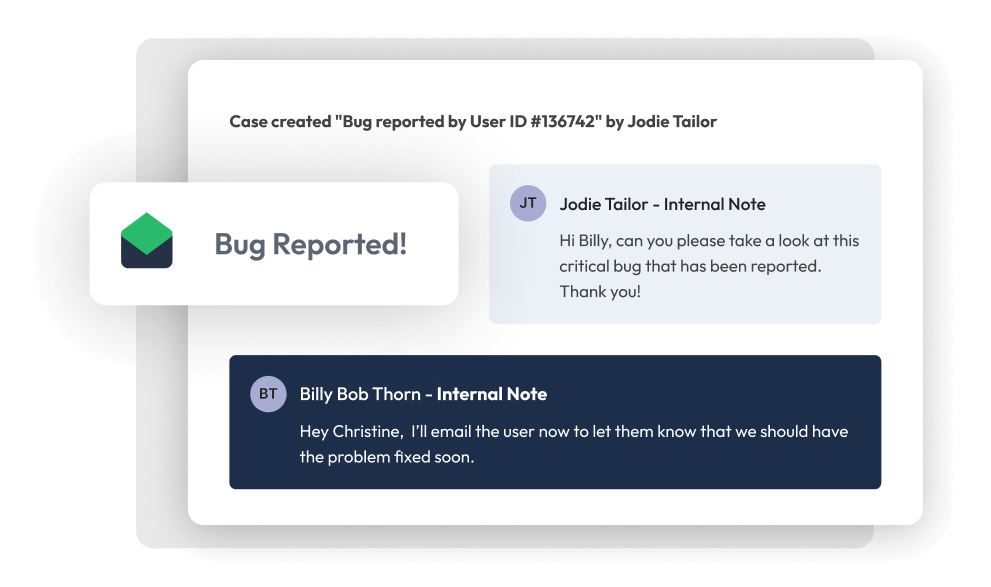
Product feedback
When customer feedback reveals product bugs or feature requests, product teams can create Cases to manage each issue through to resolution.
Customers who reported problems get direct updates on fixes or new features, creating a genuine dialogue between users and developers whilst ensuring nothing gets forgotten in the backlog.
IT form requests
When employees submit IT requests through surveys - whether it's new software access, equipment replacements, or system permissions – IT teams can create Cases to track each request from submission tocompletion.
Employees get regular updates on their request status, and IT managers can see which requests are taking too long or causing bottlenecks, improving service delivery.