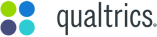Top 8 Alternatives to Typeform: Better, Cheaper and More Flexible

Looking for a Typeform alternative? You’re not alone. In fact, despite the platform’s unique approach to survey creation, some users are left dissatisfied, causing them to look for an alternative. Some of the most prominent reasons why survey makers are looking to switch away from Typeform include:
- All premium plans have a response limit
- No white-label branding
- Doesn’t support offline surveys
- Concerns around data privacy and security
- Limited integration options
Whatever your personal reason may be, it’s a valid one, and you shouldn’t settle for Typeform if it doesn’t suit your specific needs. That said, which Typeform alternative should you choose? At the end of the day, there are hundreds of online survey builders to pick from.
To help you with that, we’ve done all the research for you. And over the next 15 minutes, we’re going to review the eight best Typeform alternatives. Then, we’ll go over five crucial steps that you need to take in order to pick the Typeform alternative that works best for you.
But before we do any of that, let’s first take a look at what users currently get with Typeform. That way, you’ll know exactly how the platform stacks up against the survey tools that we’re about to explore.
What you currently get with Typeform
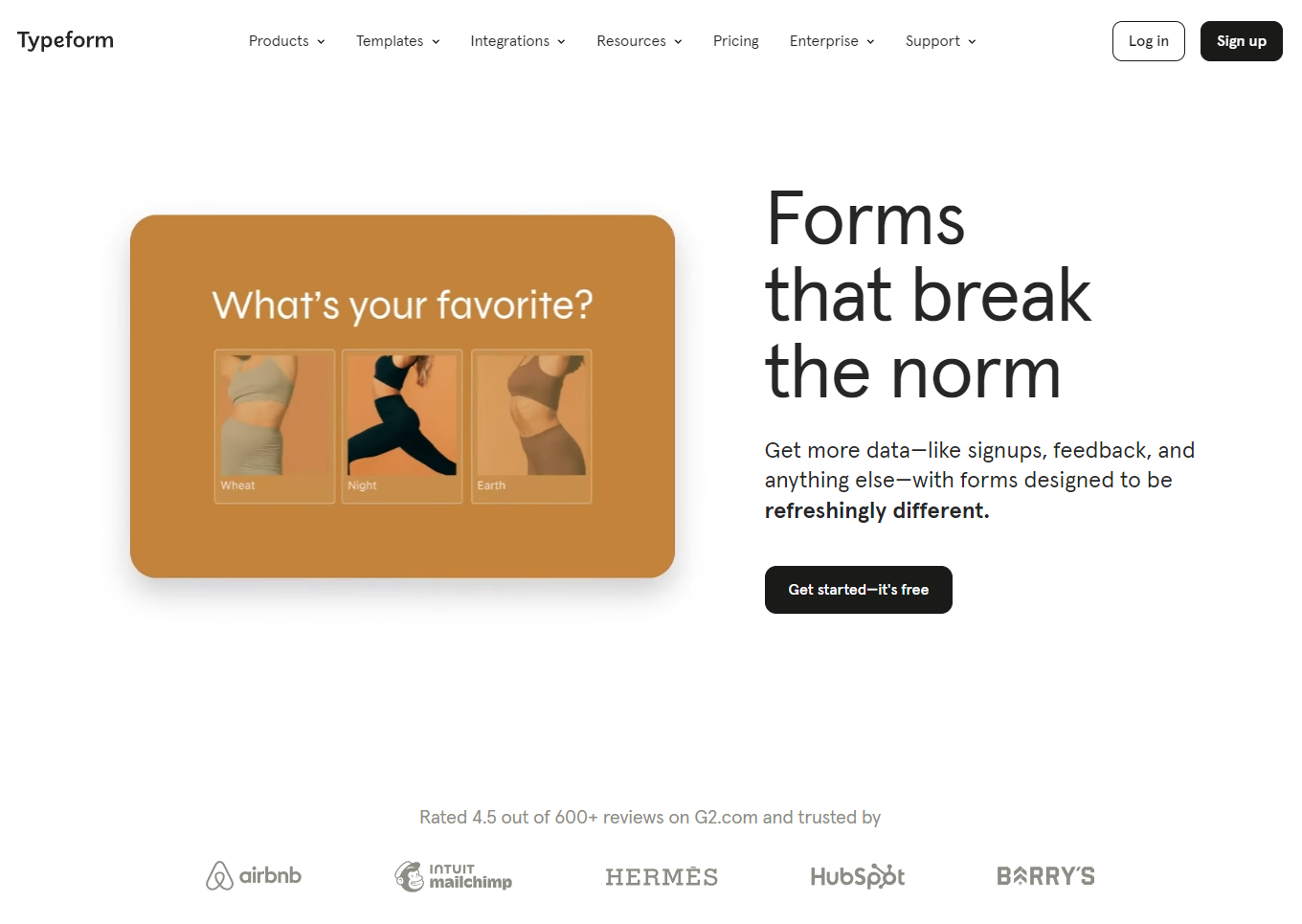
Typeform’s main selling point is allowing survey makers to design interactive and engaging surveys, forms, and questionnaires. As a result, survey makers can create refreshingly different content than what survey respondents are typically used to. And although this feature alone is lucrative enough to attract an audience, there are other features that Typeform is also known for, including:
With that said, the features and functionalities you get with Typeform will depend on the plan you choose. Currently, users can choose from five different plans, including a free forever plan, Basic, Plus, Business, and Enterprise.
The cost of each of these plans is £0, £25, £49, and £79 per month respectively. And as for the Enterprise plan, the cost of it will be dependent on your specific needs. Typeform also rewards users who pay for their plan annually. Currently, users who pay annually can save up to 16% of their plan’s total cost.
Although Typeform might seem like the perfect survey maker on paper, there are some downsides to it. One of the biggest drawbacks is that each of the plans has a survey response cap.
For instance, the Basic plan, which costs £25 per month allows survey makers to get a maximum of 100 responses per month, which is not a lot. To give you a better idea of the benefits and drawbacks of Typeform, check out the pros and cons below.
SmartSurvey
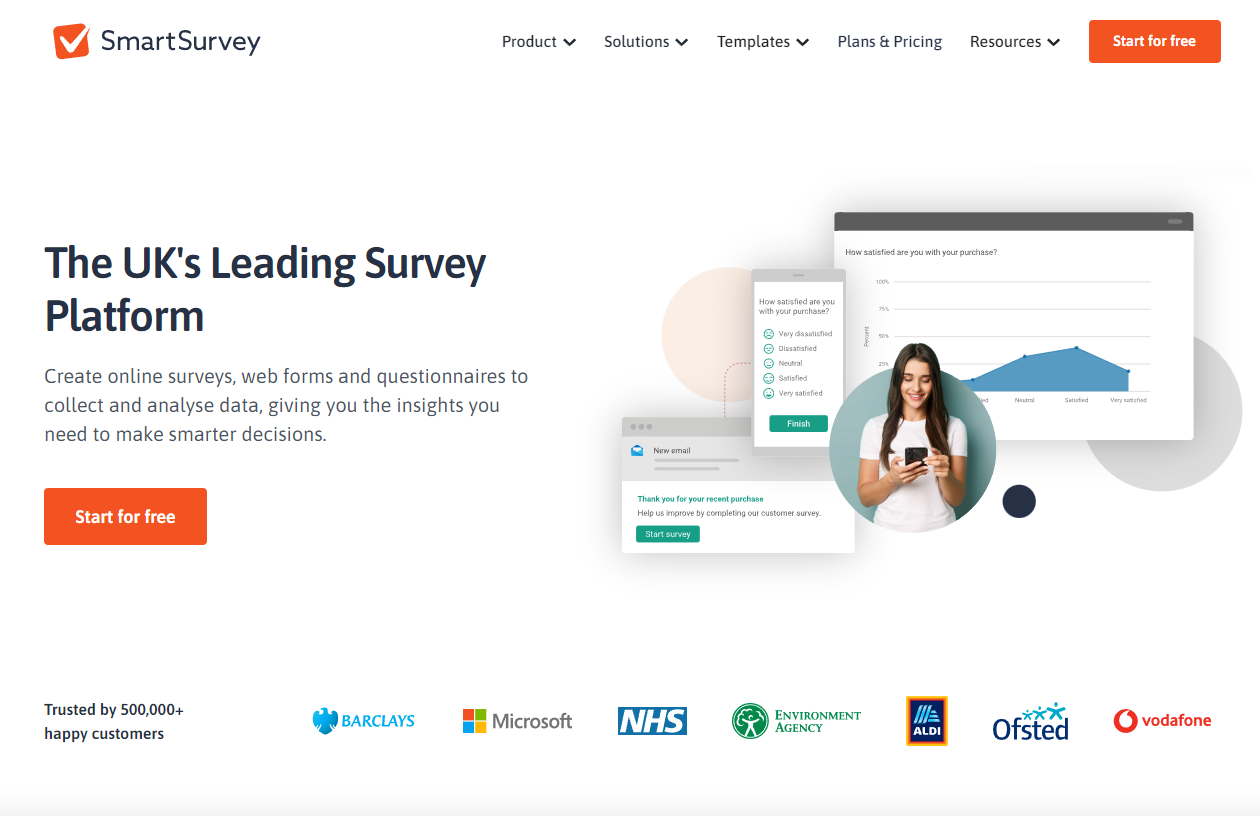
The first Typeform alternative we’d like to introduce you to is SmartSurvey - the UK’s leading online survey platform. Since 2010, SmartSurvey has been at the forefront of helping over 600,000 users create, distribute, and analyse a range of surveys for a variety of purposes.
Thanks to SmartSurvey’s robust set of features, beginner-friendly interface, and general ease of use, the platform has become a popular Typeform alternative for all types of survey makers. Some user profiles that rely on SmartSurvey range from students and non-profits to market researchers and global enterprises.
To give you an idea of just how popular SmartSurvey is, some of the biggest businesses and organisations that use the platform include the NHS, BBC, HSBC, and Vodafone.
There are many reasons why SmartSurvey is the preferred Typeform alternative. However, arguably the biggest reason is the platform’s robust set of features, which we’ve explored in greater detail below.
Top 8 flagship features of SmartSurvey
Qualtrics
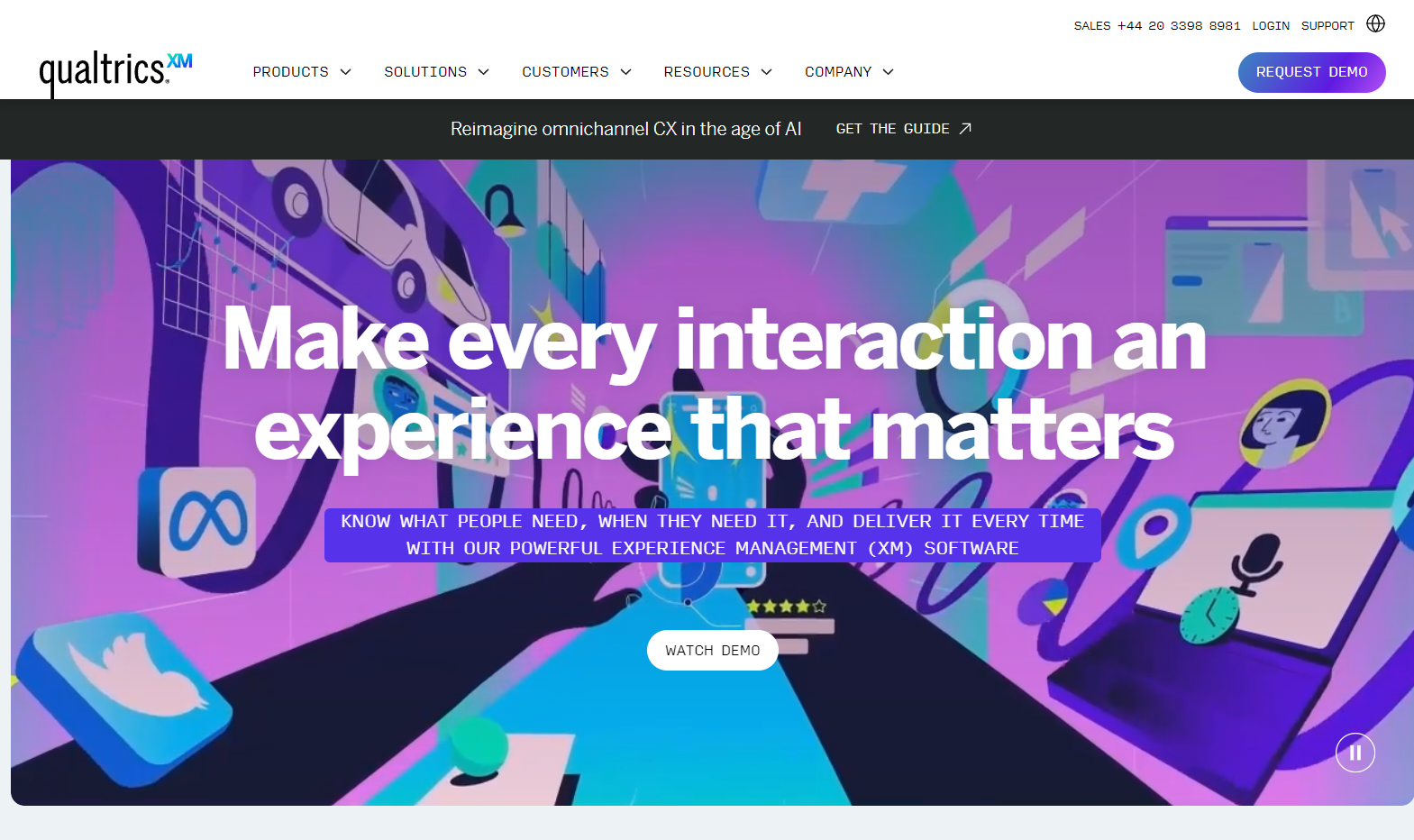
Looking for a more comprehensive Typeform alternative with enterprise-grade capabilities? You should take Qualtrics into consideration. For over two decades, the US-based survey software has been helping users carry out complex research projects and help them analyse the data in great detail. The popularity of Qualtrics is largely due to the platform’s robust set of features, some of which include:
- Advanced skip logic & branching
- Predictive analytics & AI-driven insights
- Ability to create and test surveys in real-time
- Multiple users can work on the same survey at the same time
- It’s highly customisable in almost every aspect
That said, Qualtrics is not only more difficult to use but Qualtrics' pricing is also more expensive compared to Typeform (you’ll have to reach out to them directly to get a quote). So, if you’re not prepared to face the steep learning curve or spend a significant amount of money, Qualtrics may not be the best Typeform alternative for you.
Fortunately, Qualtrics does offer a free plan, which is available to all. Using the free plan, users can create up to three different surveys, add up to 30 questions to each survey, and get as many as 500 responses per survey at any one time. And although most of the features Qualtrics is known for are reserved for paying customers, the free plan should give you a good idea if the software will be worth it for you.
Alchemer
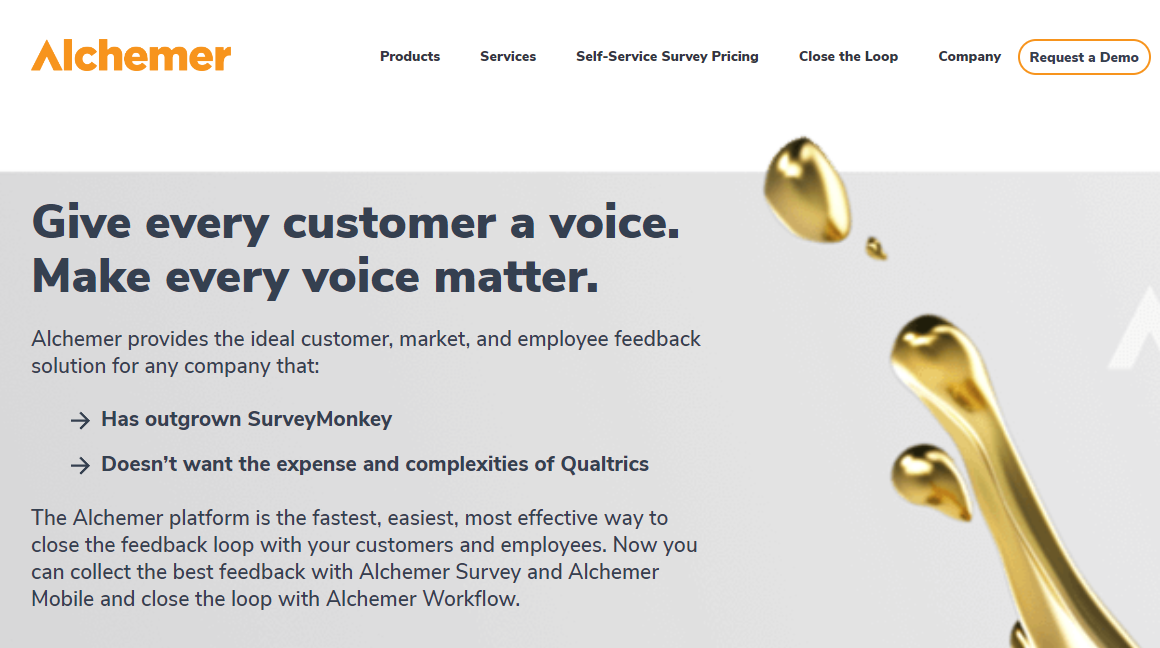
Previously known as SurveyGizmo, Alchemer has evolved into a robust and versatile online survey and data collection platform. The survey makers that can benefit the most from Alchemer are market researchers, CX, and various other feedback professionals.
One of Alchemer’s main selling points is the Interactive Elements feature. Much like Typeform, using this feature, survey makers can add images, videos, and other dynamic content to their surveys, resulting in a better respondent experience. Other notable features of Alchemer include:
- Advanced skip logic & piping
- A library of ready-made survey templates
- Advanced question types
- Powerful survey customisation
- There’s an integrated feedback hub
Regarding the cost of use, when compared to Typeform, Alchemer is the more expensive option for users who choose to pay monthly. Currently, Alchemer allows users to pick from four different plans, which include Collaborator, Professional, Full Access, and Enterprise.
Each of these plans costs £45, £130, and £215 per user per month. As for the Enterprise plan, the price of it will be dependent on your specific needs. However, if you decide to pay for your Alchemer plan annually, you can save up to 52% of the total price, making some of the platform’s plans cheaper than Typeform.
Microsoft Forms
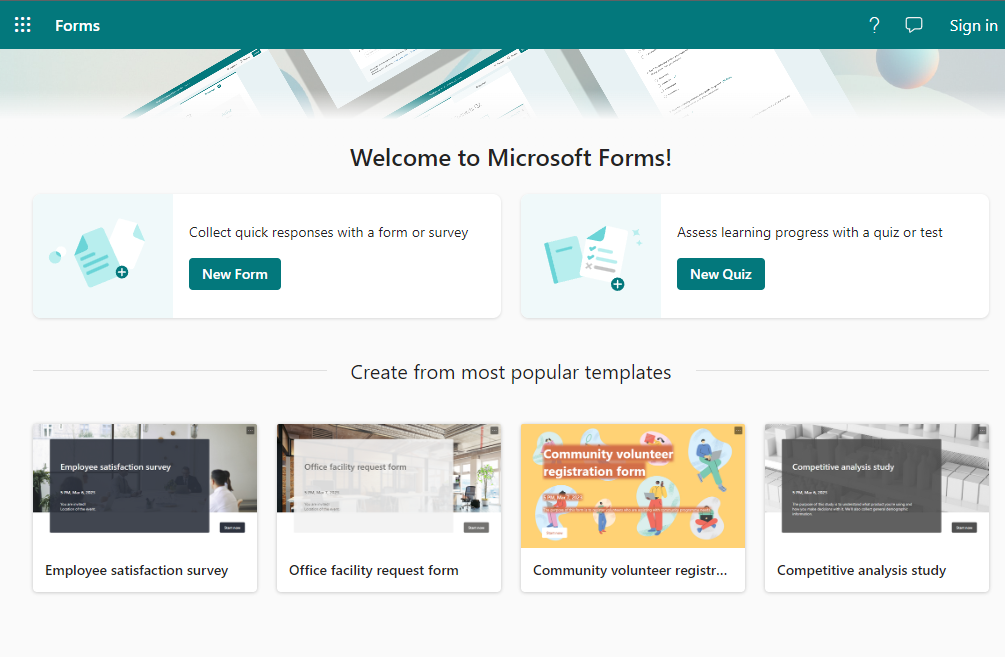
Though not as feature-rich, Microsoft Forms is a decent Typeform alternative. The US-based survey software allows users to create, distribute, and analyse basic surveys with ease. This is largely thanks to how easy the platform is to use and its variety of features, some of which include:
- Basic branching & skip logic
- Basic question types
- A library of ready-to-use survey templates
- Ability to track & analyse survey results in real-time
- Multiple survey distribution channels
- Response validation
- Ability to collect anonymous surveys
In regards to cost, Microsoft Forms is significantly more affordable than Typeform. To give you an example, upgrading your Microsoft Personal account will cost you £5.99 per month or £59.99 per year. This will bump up your response limit to 1,000 compared to Typeform’s Basic plan, which costs £25 per month and has a response limit of 100 responses per month.
When it comes to response limits, even Microsoft Forms’ free plan is better than Typeform’s Basic plan. Anyone with a Microsoft account can get up to 200 responses on their surveys each month completely for free. With that said, there are also some drawbacks to Microsoft Forms, which we’ve covered in the pros & cons section below.
QuestionPro
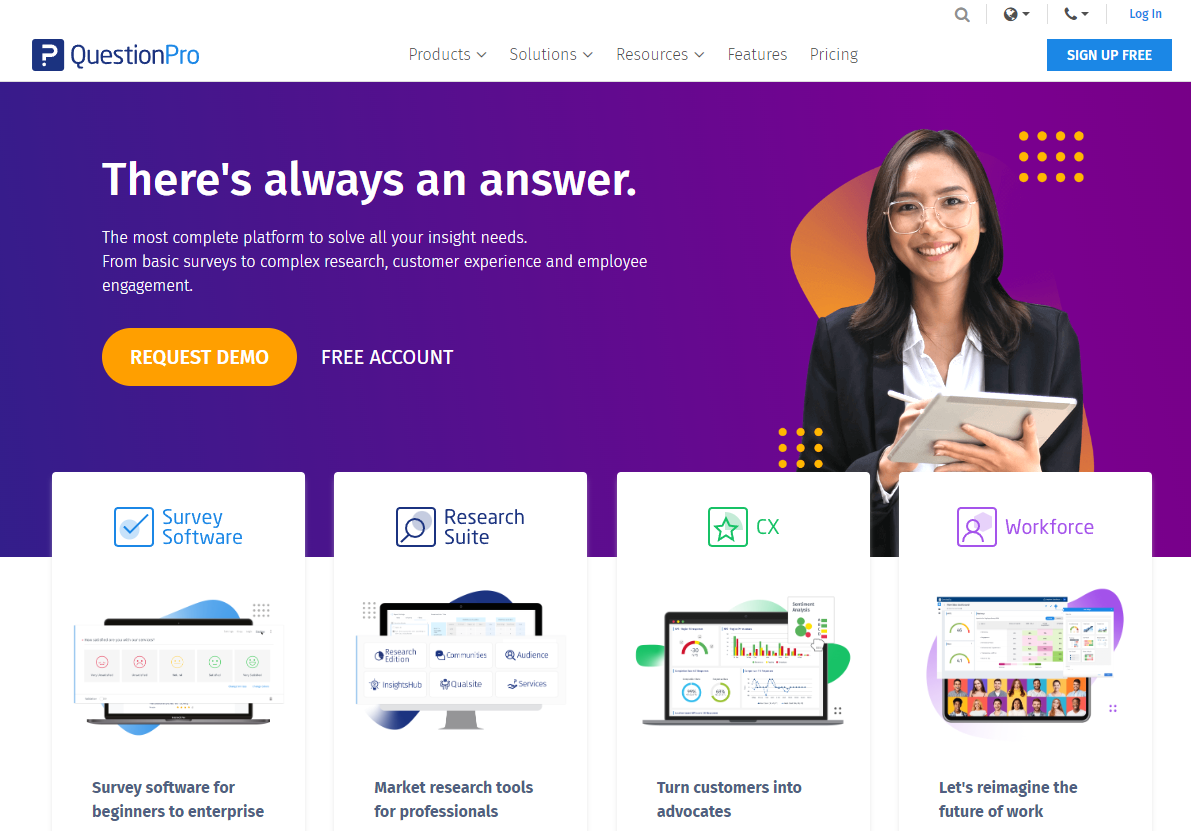
QuestionPro is one of the more well-established Typeform alternatives. Since the software was founded in 2005, over 5.3 million users and 10 billion answered questions have gone through the platform. And it’s easy to see why. Some of the features QuestionPro users can take advantage of include:
- 52 question types
- Advanced skip logic
- Over 350 survey templates
- Supports multilingual surveys
- Supports multi-channel distribution
The biggest difference between QuestionPro and Typeform is that the former follows a significantly more traditional approach to survey creation compared to the latter. As a result, rather than creating interactive and visually appealing surveys, using QuestionPro, the surveys users will create will follow a more structured, question-by-question format.
In regards to the cost of use, QuestionPro is more expensive than Typeform. Not only that, but QuestionPro’s Team Edition & Research Edition plans also charge per user and have a minimum set of users that you’ll need to pay for.
This isn’t the case with Typeform. Instead, you just pay the set monthly fee and have a number of seats that you can allocate to different users within your organisation. Besides that, QuestionPro also uses that usage-based pricing model.
What this means for users is that once you go over your plan’s survey response limit, you’ll have to pay a fee for each next respondent. This is where Typeform alternatives such as SmartSurvey, which offers unlimited survey responses come in very handy.
SnapSurveys
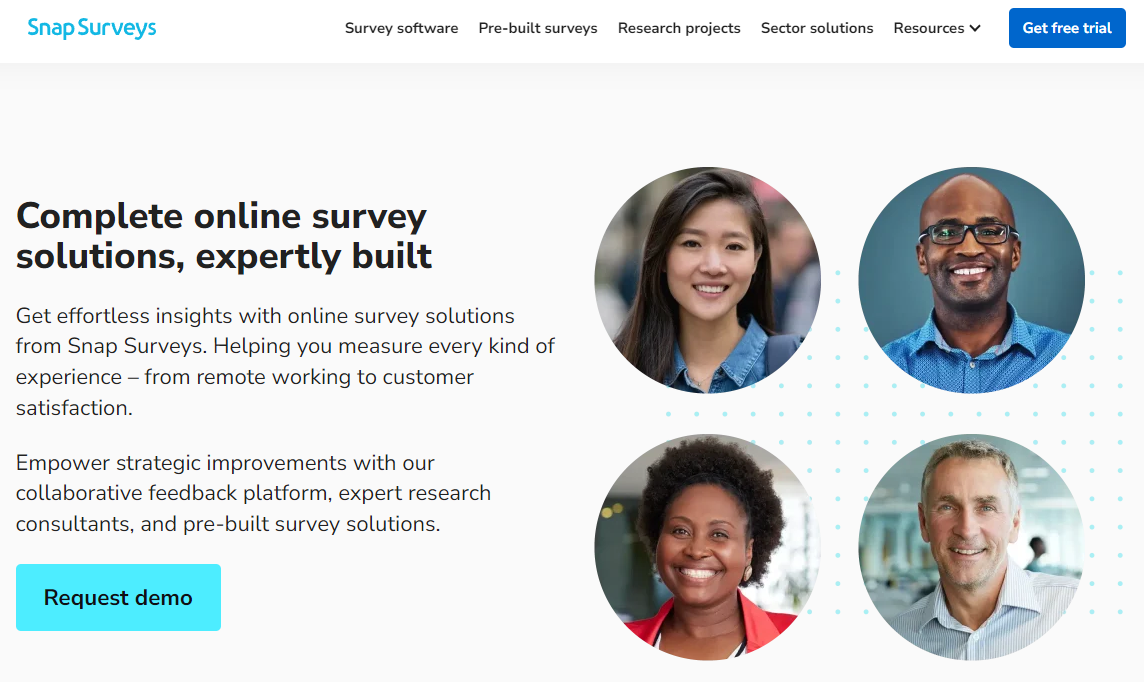
Since 1981, Snap Surveys has been in the business of helping businesses and organisations measure every kind of user experience and translate data into knowledge. This is only possible thanks to the platform’s robust set of features, some of which include:
- Advanced question types & conditional logic
- In-depth reporting and analytical tools
- Multilingual surveys
- A library of ready-to-use surveys
If we had to point out one major area where Snap Surveys easily beats Typeform, it would be regarding the ability to conduct offline surveys. While Snap Surveys has the features and functionalities to help users collect data without access to the internet, that’s not something Typeform offers at all.
Regarding the cost of use, Snap Surveys is more expensive to use than Typeform. Currently, the platform offers users four different plans to pick from, including Researcher, Team, Corporate, and Enterprise.
Each of the plans, in order, costs £82 per month for one user, £63 per month for a minimum of 3 users, and £35 per month for a minimum of 15 users. The cost of the Enterprise plan will depend on your specific needs
Another downside to Snap Surveys is that there is no option to pay monthly, meaning the only way to use the platform is to pay for the plan for the full 12 months upfront. Not only that, but none of the plans offer unlimited responses, meaning you’ll have to pay extra for each respondent over your plan’s response limit.
Jotform
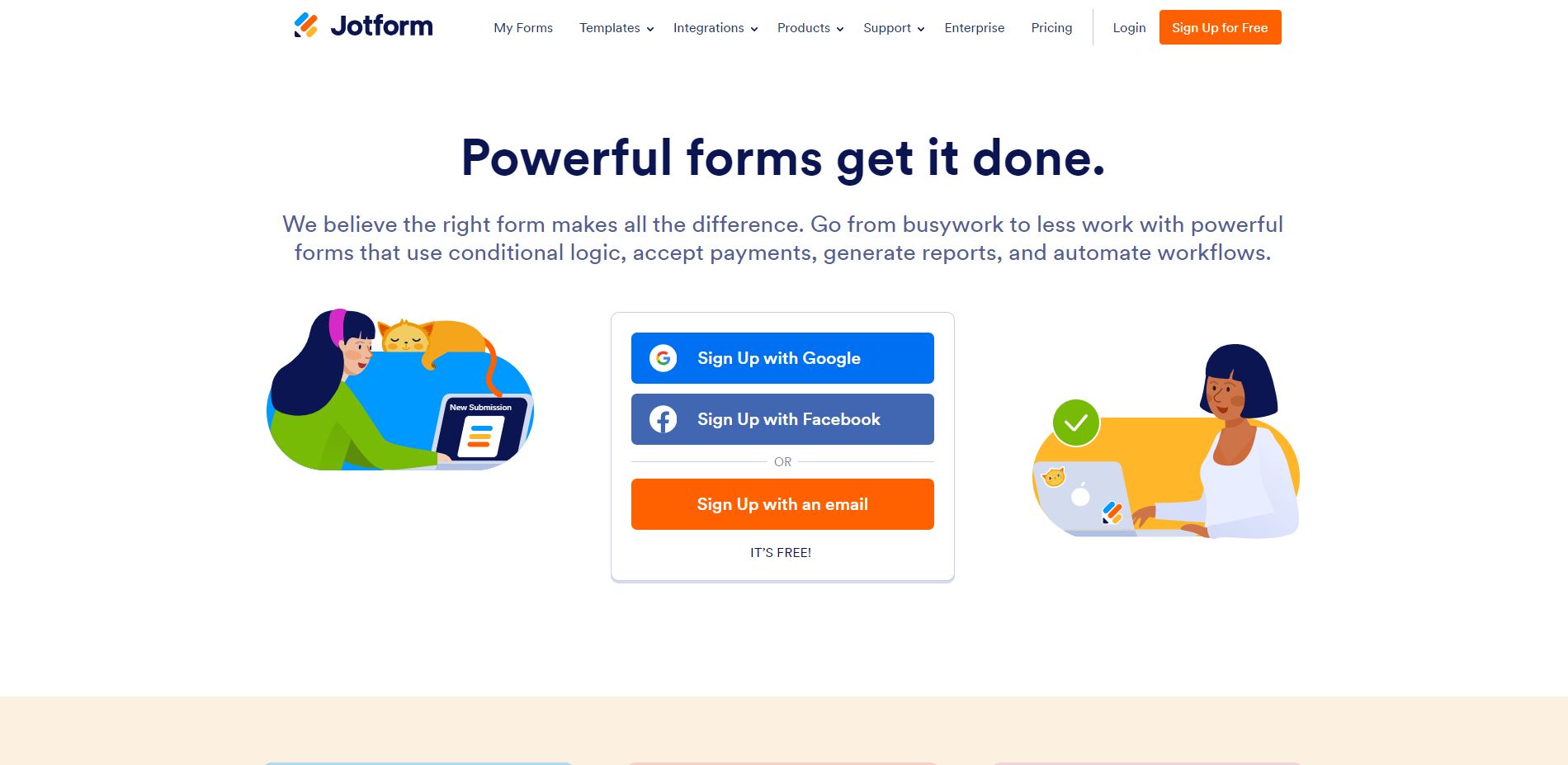
Jotform is arguably the closest rival to Typeform, which is the primary reason we’ve decided to include it as part of the final eight. Since 2006, the US-based online survey builder has been used by over 20 million users, and it’s easy to see why. The platform is not only flexible and relatively easy to use, but has some fantastic features to offer, some of which include:
- Seamless integration with most payment methods such as PayPal and Stripe
- A drag & drop form builder
- A library of over 1,400 ready-to-use survey templates
- Flexible form designs & customisation
One of the biggest advantages of Jotform is that the platform allows users to create forms in different styles to the conversational model that Typeform is best known for. So, if you’re after more flexibility, Jotform is the better choice.
In regards to price, Jotform is the more expensive option. Currently, users can pick from five different Jotform plans, which include Starter, Bronze, Silver, Gold, and Enterprise. The cost of each plan is $0, $39, $49, and $129 per month.
As for the cost of the Enterprise plan, it will be bespoke to your needs. Do note that if you choose to pay annually, you will get a decent discount, which will bring the monthly cost of the plans to $0, $34, $39, and $99 per month, respectively.
In a similar fashion to Typeform, Jotform’s plans, with the exception of the Enterprise plan, come with a response limit. If that’s not something you’re willing to tolerate and would rather be able to collect responses without running the risk of being charged more, consider using SmartSurvey.
Google Forms
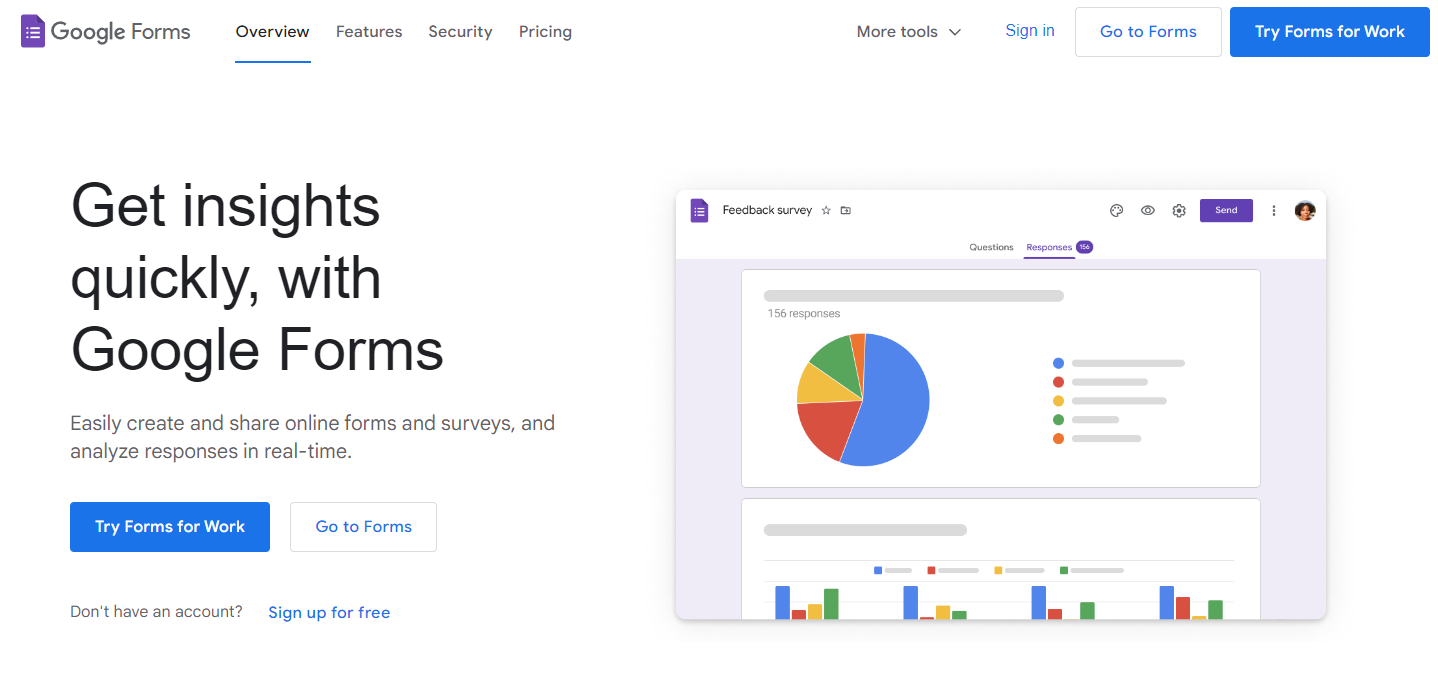
And last but not least, we’d like to present you with Google Forms. The US-based survey builder can be a suitable alternative to Typeform for users who are looking for a simpler, easier-to-use, and cheaper survey tool.
Using Google Forms, users can create, distribute, and analyse simple surveys, questionnaires, feedback forms, and more. To give you an idea of what you can expect before signing up for Google Forms, here’s a quick overview of the platform’s key features:
- Simple survey design and customisation
- 17 different survey templates
- 11 different question types
- Unlimited surveys, questions, and responses
- Easy team collaboration
- Auto-generated summary of all responses
Although Google Forms is nowhere near as robust as Typeform, it is completely free to use for everyone with a Google account. With that said, the £0 price tag does come at the cost of functionality, so you’ll have to try Google Forms to see if it will be a suitable alternative for you and your survey needs.
How to choose the right Typeform alternative (in 5 easy steps)
With so many Typeform alternatives available, picking one above the rest can be quite tricky. To make your decision-making process a little bit easier, in the section below, we’ll go over five key steps you should follow.
Define your objectives
Before you look at any Typeform alternatives, the first thing you need to do is define your objective. To do that, there are several questions that you need to ask yourself and find an answer to: They include:
- Who is your target audience?
- What type of data do you want to collect?
- How will the data be collected?
- How will the data be analysed?
Identify the features you need
Once you have an answer to the questions above, it’s time to identify the features that the Typeform alternative needs to have to help you achieve the goal of your survey. For instance, if your target audience is people who are blind and can’t use computer devices, you need to find a survey platform that is WCAG-compliant.
Another example is if you plan on collecting data in a remote location where access to the internet might not be available. In such a case, you should look for a survey builder that supports offline surveys.
Set a budget that works for you
The large majority of Typeform alternatives come at a cost. So, it’s a good idea to set a budget that you’d be willing to spend on the best survey software for you, before you start looking. That way, if a particular tool is out of budget, you can quickly disqualify it as an option.
You should also decide if the budget you set is per month or per year. The only reason for this is because some Typeform alternatives only bill users annually, meaning you’ll have to pay upfront for the full 12 months. Do note that if you set an annual budget, some Typeform alternatives such as SmartSurvey offer users who pay annually a discount. In SmartSurvey’s case, it’s up to 28.5%.
Choose tools that let you try before you pay
Just because you have a budget in place, that doesn’t mean you should waste it on testing out different Typeform alternatives. Instead, we’d recommend that you opt for tools such as SmartSurvey, which allows users to try their premium plans before becoming a paying customer.
In the case of SmartSurvey, users can try both the Professional and the Business plan for 14 full days completely for free. That way, you’ll get the chance to test out the platform and its features without spending a penny in the process.
Check the platform’s reviews online
Once you are settled on one or a few different survey builders, the last thing you should do is check each of the software’s online reviews. That way, you will see the good, the bad and the overall experience existing customers have had with each platform.
There are a handful of places where you can read up on authentic software reviews from existing customers. Some of the websites you should check out include Capterra, G2, and Software Advice.
Conclusion — which is the best Typeform alternative?
The best Typeform alternative is the one that meets your budget and needs. We know that this isn’t the answer you’re looking for, so, if we had to give the number one spot to one Typeform alternative, it would be SmartSurvey.
SmartSurvey is not only affordable and easy to use, but its robust set of features makes it a suitable choice for anyone, regardless of your needs. At the end of the day, there has got to be a reason why the NHS, BBC, HSBC, and dozens of other large companies and organisations use SmartSurvey, right?
If you’re still sitting on the fence about trying SmartSurvey - don’t. You can try SmartSurvey right now for £0. No credit card required.